My last post I shared with you what my students are working on at their reading and technology centers. This post I would like to dedicate to the projects that students are creating at a few of the centers.
At center 6, this week students worked on the iPad to create a sideshow. They are using the keynote app to build a genius paragraph. Click here to see an example.
At center 5, students are created a Wordle. They have a choice to create a spelling, all about me, or character listing from their chapter book. It seems as if the spelling Wordle was the most popular. After they create the Wordle students save it, copy the html code, open their Kidblog, create a new post and paste in the code to their blog. Check out all those computer skills my students have mastered! How awesome is that? You can check out their awesomeness here!
Student Centered Learning
Subscribe to:
Post Comments (Atom)




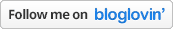
















Great idea about the Wordle. I've used them for scrapbooks and things for myself, but hadn't though to use them that way with my students.
ReplyDeleteI'm your newest follower to see what I'll learn next.
Christi ツ
Ms. Fultz’s Corner