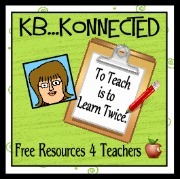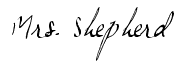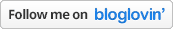The Book Whisperer-Chapter 5 –Self Reflection
My reading requirement for my 4th graders this year will be 30 books. My expectations are set high. Donalayn Miller states (p.77) that ten books or twenty books are not enough to instill a love of reading in students. Students have to read many books in order to catch the reading bug.
Thirty-Book Requirement
· Poetry-2
· Realistic Fiction- 3
· Historical Fiction-2
· Fantasy- 2
· Science Fiction- 2
· Mystery- 3
· Informational- 2
· Biography/Autobiography-5
· Chapter books- 5
· Magazines-2
· Folktales/Legends- 2
After reading Chapter 5, I have come to discover that I am more of an efferent reader than aesthetic. I mostly read to acquire knowledge. My reading this summer thus far has been centered around finding ways to teach Reading effectively in the classroom.
Here is my Self Reflection!
1.
What were your reading experiences as a child?
As a child, I loved to read for pleasure rather than acquiring knowledge. I read many books as a child and had a passion for reading.
2. Do you see yourself as a reader now?
I currently see myself as a reader. The reading that I do now is more for educational purposes rather than for pleasure.
3.
How do you share your reading experiences-both current experiences and those from the past –with your students?
This will be my 3rd year teaching Reading to 4th graders and I am definitely taking a different approach with my students. In the past, I did not share my reading experiences with students, but this year I will. I plan to showcase all the reading I have done this summer to my students on the first day of school. I want them to see that their teacher loves to read and has a purpose for reading.
4. Who have been your role models for reading?
My role model for Reading is my mom. My mother is always reading a book. She probably reads about 20 books just during the summer months. Now that she has a Nook she is totally hooked. Her favorite genre is Science fiction.
5. List the last five books you have read.
The last five books I have read were The Help, Something Borrowed, Something Blue, The First Husband, and The Seed.
6. How long did it take for you to read these books?
I read all five within a month. The Seed was the only book I read during that time frame that was for a school-related purpose. I am happy to say I read four for pleasure and thoroughly enjoyed all four. I can’t wait for The Help to come out in theatres! Currently, most of my reading is school related. I am reading the following: The Book Whisperer, Teach Like a Champion, The Passion Driven Classroom, and The Power Reading Workshop.