KidBlogs
My students have begun blogging! Last week I introduced students to Kidblog. Students blog during Daily 5 at the Listen to Reading Center, which I changed to the Technology Center just this week.
Students will be introduced to a new Web 2.0 tool every two weeks or so and will have the opportunity to explore that tool three days a week during Daily 5.
This week I discussed how to make a new post, give it a title, use spell check and how to send it to me to be approved. Students were excited to begin and quickly went to work on their first blog. Their first blog was an "All About Me" post. They were instructed to write as much as they could about their self.
This week I posted a Video Writing Prompt on September 11, that was taken from TeachHub. Students were given choice to either post their thoughts on the event that took place on September 11, 2001 or they could write about the Saints vs. Packers game. Of course they all chose to write about the Saints, WHO DAT!
You can check out my students posts here.
I also discovered that you can Tweet your Blog link to #comments4kids and have other educators and students comment on your blogs. How cool is that!
My plans for next week are to teach students how to insert an image into their post and help them with some basic editing. Once we get that accomplished, students will learn how to comment on each others' blogs and then I will begin sending out Tweets looking for students and teachers to comment. I would also love to teach parents how to comment on blogs.
More Information on Kidblog:
According to Kidblog's website, kidblog.org "is designed for elementary and middle school teachers who want to provide each student with their own, unique blog. Kidblog's simple, yet powerful tools allow students to publish posts and participate in discussions within a secure classroom blogging community. Teachers maintain complete control over student blogs." Kidblog has several advantages over other blogging sites:
Teachers can create a class blog, and add student accounts without needing student email accounts.
Students have their own unique blogging space. They can create posts and comment on other students' posts.
Teachers have control over approving students' posts and comments before they are published to the blog.
The site is secure. Students must login to read posts and write comments.
Teachers can post private comments, so that only the child who wrote the post may see the teacher's comment. This is a great way to leave feedback for the student.
Students can navigate easily between their blog space, their teacher's blog space (optional), and their classmates' blog spaces.
There are no ads on this site.
Subscribe to:
Post Comments (Atom)





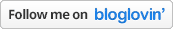
















I am waiting for my computers to come in so I can star using Kidblog, too. I am hoping it goes over as well in my room! So glad your kids like it!
ReplyDeleteLifelong Learning
We started blogging yesterday. I really like kidblog also. Last year I had my students attach any computer assignment since our computer lab does not allow students to print anything.
ReplyDeleteHappy blogging
Pat