Spelling Test using Google Docs
My students took a Spelling pre-assessment today on computers. I had 8 computers that students rotated through and I was able to get all 30 students assessed within a 30 minute period. I created the Spelling test using Google Form. The test consisted of 20 multiple choice questions where students were to choose the word spelled correctly out of the set. After students completed the assessment I installed Flubaroo to grade the test and then I analyzed the results. Based on their results students will get a leveled Spelling list tomorrow to study from for the remainder of the week. On Friday students will again take the test on the computer and results will be analyzed.
Subscribe to:
Post Comments (Atom)





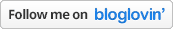
















Hi! Where do you get your Spelling Words from? Reader text? Read alouds?
ReplyDeleteSpelling words are from our Treasures Text.
ReplyDeleteI L<3ve this idea! I just set it up for Monday! I just blogged about how easy it was and thanked you!!
ReplyDeleteI'm sharing this idea on my blog! I love the idea and wished more teachers did spelling tests this way!
ReplyDeleteJustin
TeacherInMe